

Even since the PDF file format was launched, it has been the go-to file format for all businesses around the world. The portability, security and data integrity of the PDF file format is still unmatched to this day.
As a result, most businesses receive or generate tons of PDF files these days, which means that there are pages and pages of information available that needs to be analyzed.
For example, an accounting firm might be required to audit their client’s taxes, and for this, they have to go through all the information in the account statements, bills and invoices. And, yes all of these files are PDFs in 2022. Again, stock market experts have to analyse & go through stock fundamentals, and P/L statements to evaluate and invest accordingly. Again, the file format here is PDF!
There is tons & tons of data, and PDF is the primary file format among these. But, how do we get through this? Is going through line by line in multiple PDF files the only way to extract some valuable information?
Hopefully, you can use a PDF parser to automate your routine!
PDF parsing is the method to extract valuable information from the PDF files. It is a program that goes through a PDF file to extract information as per your requirement.
PDF parser tool can help you to automate your data extraction process to improve your workflow. Here are some of the many benefits of using a PDF parser software:
PDF parsers have widespread use cases wherever huge data is involved in the structure of PDF. PDF parsers provide an optimal solution for intelligent PDF data processing or business process automation. Here are some of the use cases of PDF parsers:
You want to have one PDF parsing tool that can do the job for you, no matter how much data you have at hand. The one-stop solution would be Parsio.
Parsio is a no-code email and PDF parser that extracts important information from your PDFs and emails automatically.
In a nutshell, you should import the source data to Parsio (it can be emails, attachments, PDF, XLSX, HTML, CSV, TXT, XML and other file types), create a template to tell Parsio which data to extract and, finally, export your data in real time.
There are three options to import PDF files:
Now you can pick a sample PDF file and create a template to tell Parsio which data you need to extract. Parsio will start to extract the desired data from similar incoming PDF files.
There are four main options to export the parsed data automatically and in real time:
Next, we are going to explain how you can parse your PDF data using Parsio. Using Parsio is a three-step simple process, no matter how many PDF files you need to parse.
Step 1: Upload a sample file or configure email auto-forwarding to a special email address for automation.
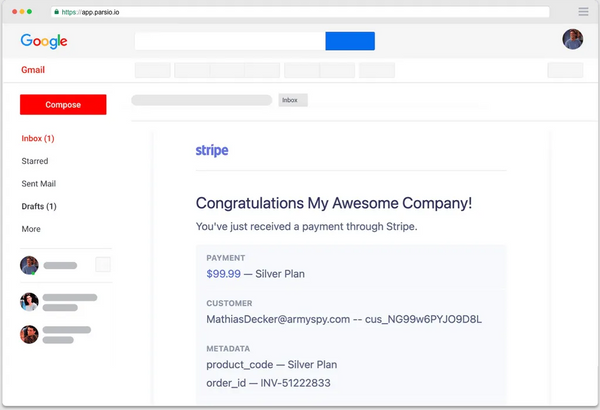
Step 2: Highlight all the key terms that you want to parse:
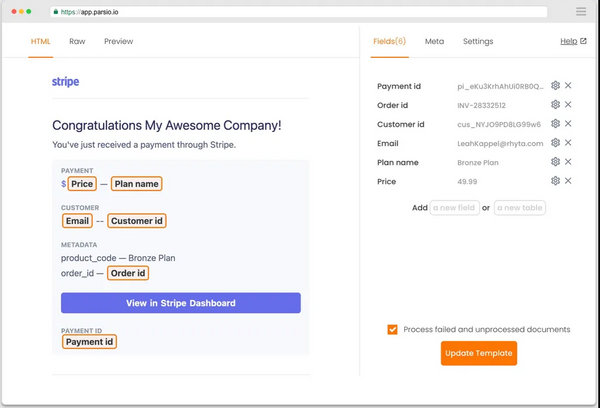
Step 3: PDF parser will automatically extract all the highlighted information from all the similar files, and you can sync the same with Google Sheets, export it to XLSX, CSV, JSON or export to 6000+ supported apps/databases/CRM as per your requirement.
It’s that easy! Three simple steps you have to follow and all your data is extracted in real time.
There are only a few PDF parsing solutions on the market and Parsio is rated as one of the best online PDF parser tools.
All you have to do is to Sign up and start extracting information from your PDF files automatically and in real time.
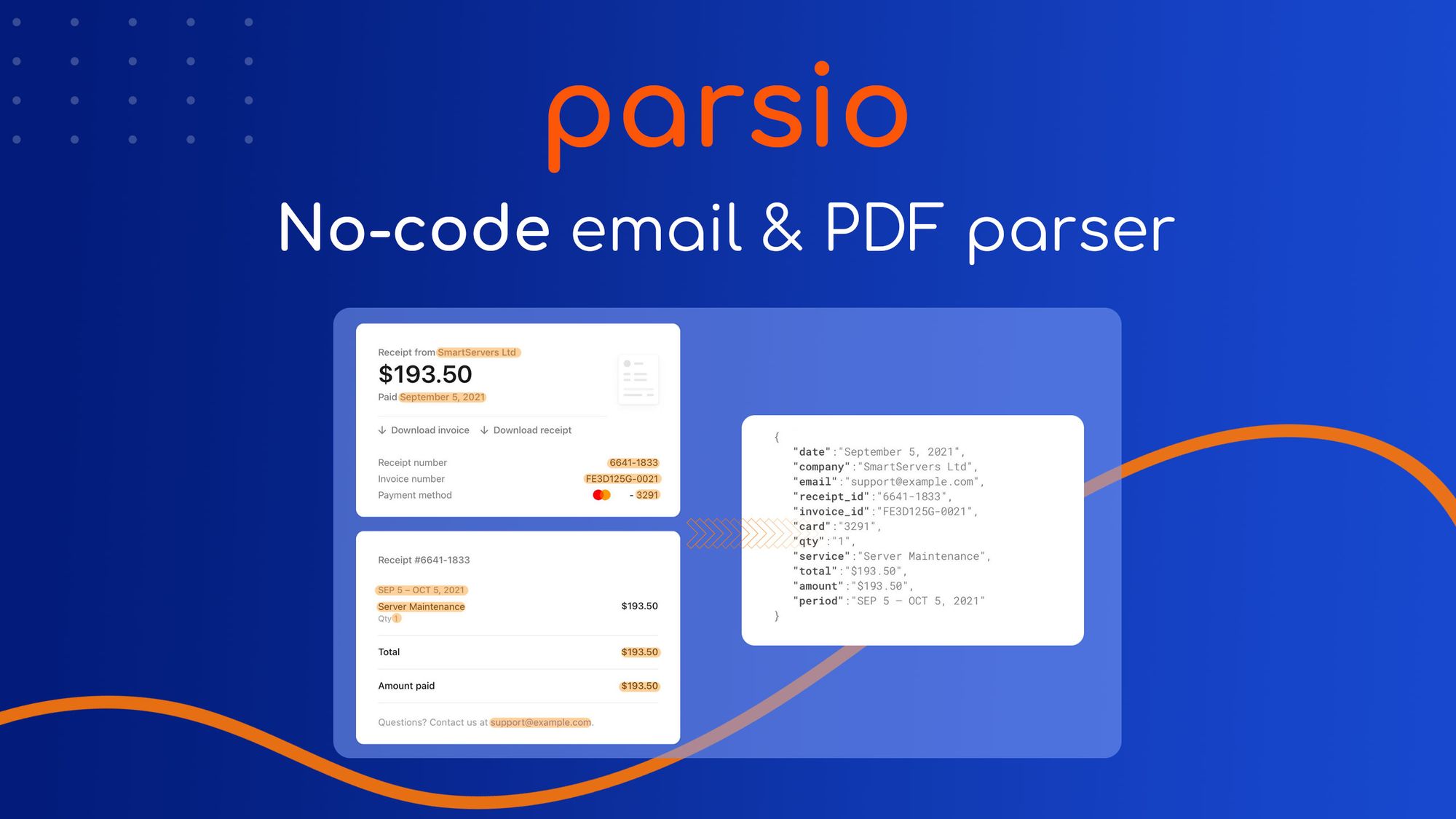
Extract valuable data from emails and attachments

In this article, we compare Parsio and Nanonets, two leading data extraction tools. We examine their features, use cases, and pricing to help you decide which one is best suited for your business needs.
Sep 2, 2024 4 min read
In the automotive industry, efficient lead management is crucial for success. ADF XML (Auto-lead Data Format) has emerged as the standard for transmitting lead information between consumers, dealerships, and service providers. This format allows for seamless integration of lead data into automotive Customer Relationship Management (CRM) systems. Parsio offers a
Aug 23, 2024 5 min read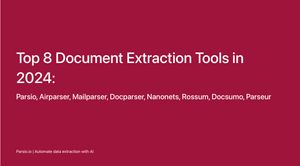
Leading solutions include Parsio, Airparser, Mailparser, Docparser, Nanonets, Rossum, Docsumo, and Parseur, each offering unique capabilities to handle data extraction needs.